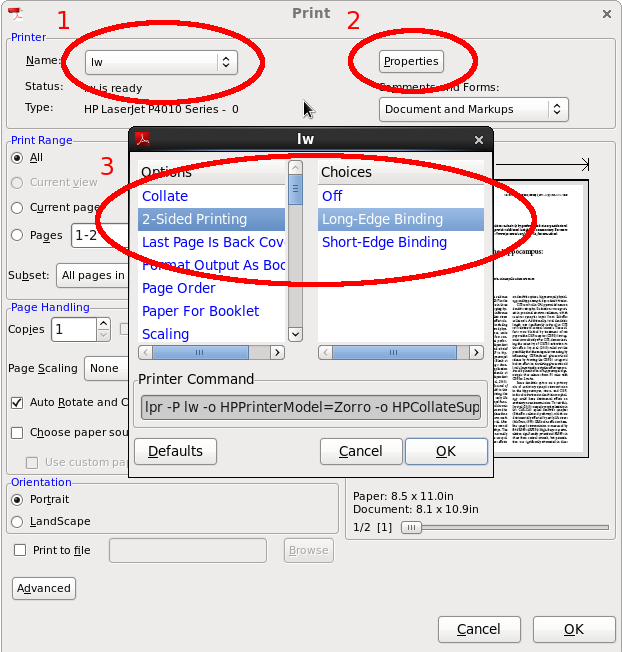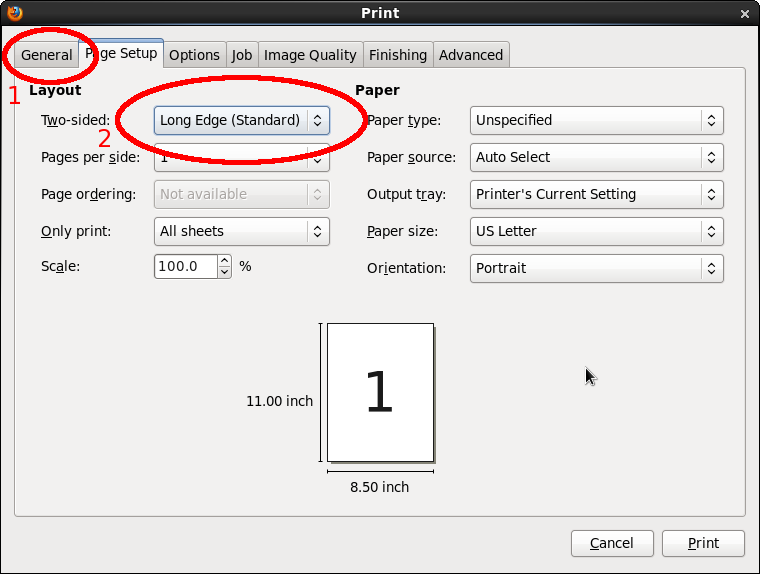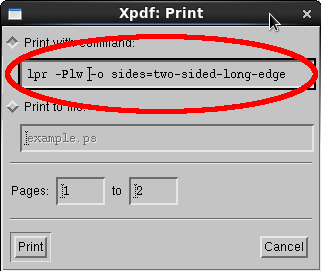Duplex printing to LW
Linux - How to duplex print to grad lab printer lw
The printer Jobs printed using duplex options grant a 35% quota discount (rounded) for the job. For example, if you print a 12 page document, your quota would only be charged for 8 pages.
Command Line Printing
To duplex print to
The first line above would print the file
The second line above would print the file
The "-Plw" is not necessary if
Printing from Within ApplicationsWithin most applications, you can use the print dialog boxes to choose double-sided printing. However, in many of them you have to pick Print from the File menu in order to see these boxes. If you print from a printer icon, it will immediately print to the printer you have set as default without giving you a chance to set the duplex options. Some older applications do not support choosing printer options from a dialog box. For these you can put the "-o" option described above into the lpr command that will print the job. Examples from popular applications of both types are given below.
Adobe PDF Viewer (acroread)
Firefox To get to the printer dialog box to be able to set duplex printing, you need to chose Print from the File menu or use ctrl+P from the keyboard.
Open Office To get to the printer dialog box to be able to set duplex printing, you need to chose Print from the File menu or use ctrl+P from the keyboard.
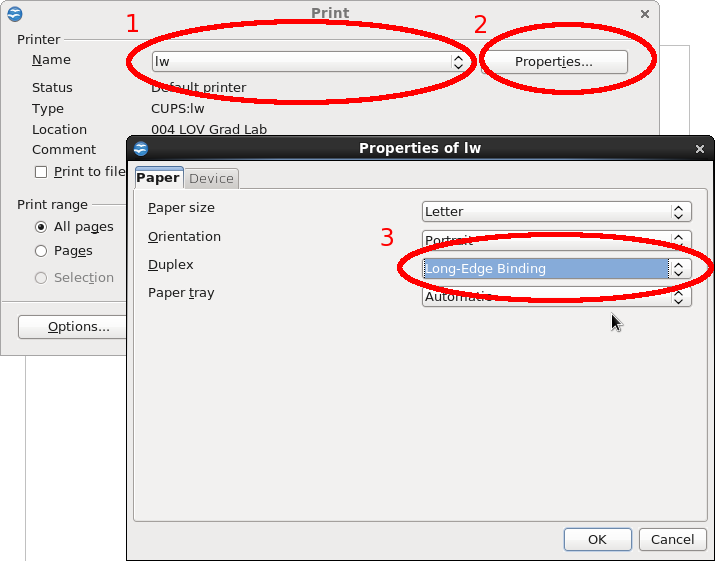 XPDF Viewer (xpdf) Add the appropriate -o option to the lpr command-line string in the dialog box. Use "-o sides=two-sided-long-edge" for portrait documents and "-o sides=two-sided-short-edge" for landscape documents.
|